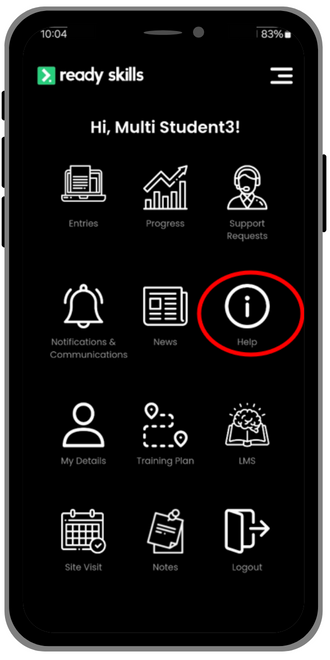The Ready Skills App is a free and easy way for you to access your learning material, complete your knowledge quizzes; keep up to date with training news; and much more.
To get started, search for the “Ready Skills App” in the App Store or Google Play and download it to your device.
Open the App, enter your username and password and Log In.
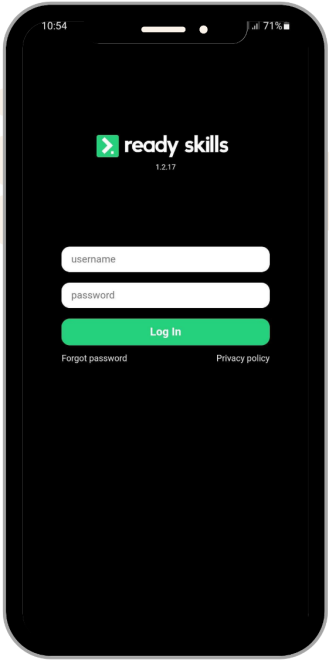
Select the ‘LMS’ icon.
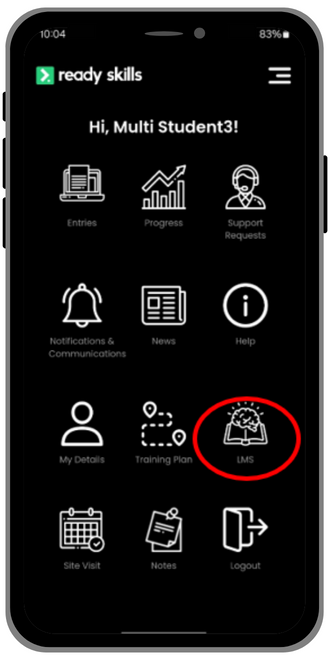
You can view a snapshot of your progression as follows:
Qualification: indicates how much of the course you’ve completed, based on the number of units in your course.
Content: indicates the content you’ve viewed (not to be confused with how much you’ve completed).
Assessment: indicates how many of the required assessment items you’ve submitted/completed in your course.
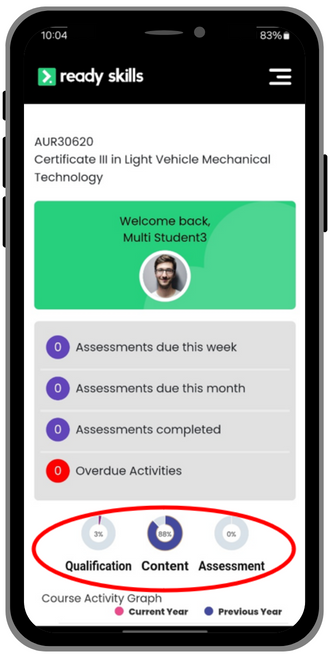
Once your trainer opens a unit, you can select the ‘Get Started’ button and work your way through the knowledge assessment requirements for that unit.
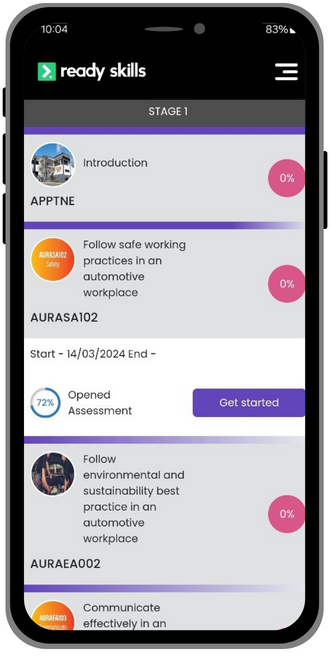
Don’t forget to use the ‘Help’ icon on your Log in screen for more helpful tips on navigating around Ready Skills.