The Ready Skills App is now available for students and their supervisors/employers.
This is a free and easy way for supervisors to support their apprentices and trainees; to verify the trainer’s site visits; to keep up to date with training news; and much more.
Search for the “Ready Skills App” in the App Store or Google Play and download it to your device.
When the App is opened, supervisors will see this screen:
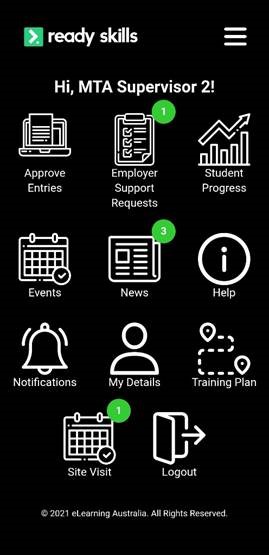
The green notification bubbles indicate an action is required.
To confirm an Employer Support request sent by the trainer, the supervisor will select the “Employer Support Requests” icon.
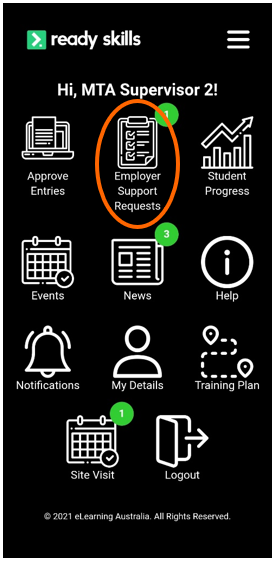
Information related to an individual unit of competency will appear:
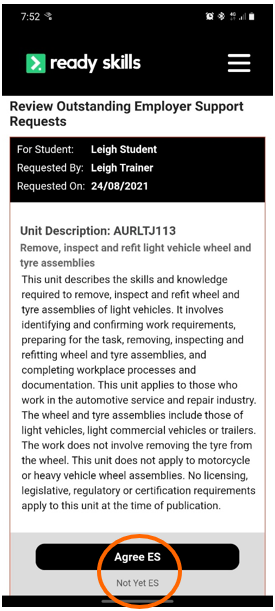
If the supervisor agrees that the student has met the requirements for this unit, the supervisor will select “Agree ES”.
To confirm a site visit by the trainer, the supervisor will select the “Site Visit” icon.
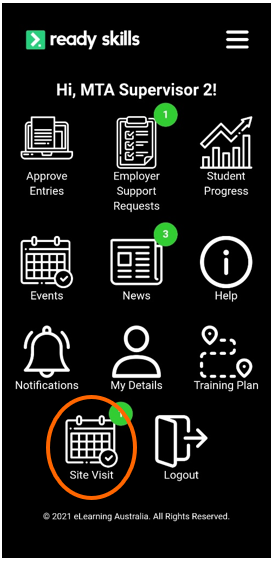
The following screen will appear:
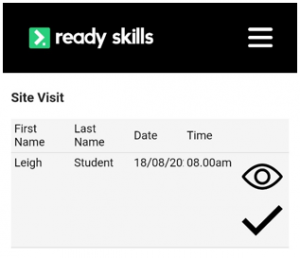
The supervisor will then select the eye symbol to review the activities conducted during the visit.
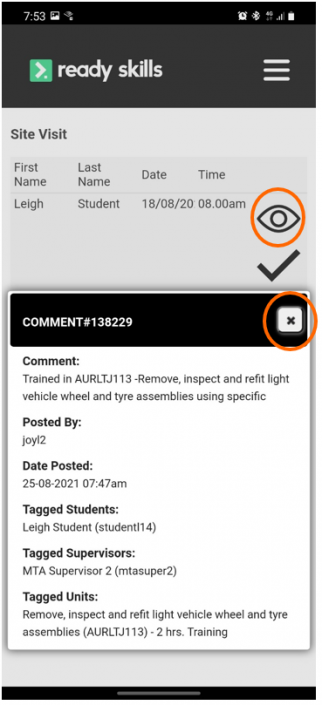
Once the supervisor is satisfied with the content, the small window can be closed by selecting the “x“.
The “tick” symbol can then be selected, followed by “Confirm Visit“.
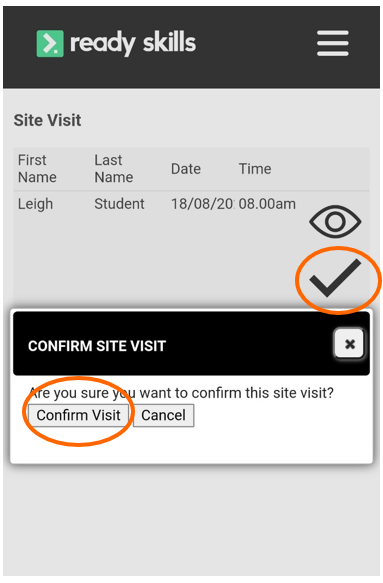
It’s that easy!
Updated: 25 Aug 2021